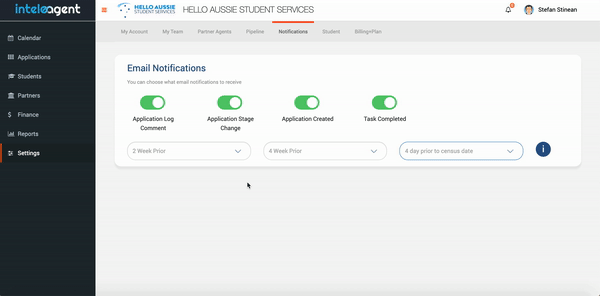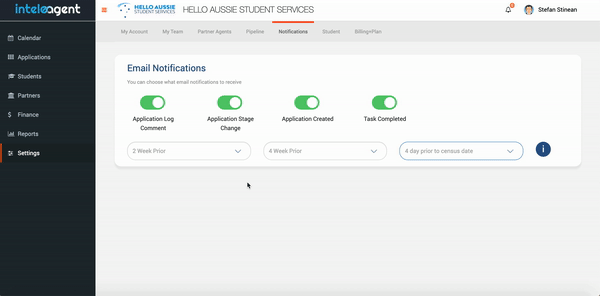
IN THIS ARTICLE
The Inteleagent notification feature has 7 notifications you can control from the Notification menu. To access them, follow the Settings > Notifications path. Owners, as well as Managers and Education Counsellors can control the notifications they personally receive.
This notification, if switched on, will let you know via email, when a team member comments on an application task.
Turning this notification on, will inform you via email, when an application moved from one stage to another.
When an application is created, if this notification is on, you will receive an email informing you that the particular application has been created.
This notification will let you know via email when a task has been completed, if the toggle is on.
You are able to choose how many weeks prior to your student's visa expiry date, to receive a reminder email. The choices are: 1, 2, 3, or 4 weeks prior to the student visa expiry date.
This notification is only available to Owners. You can choose to receive a reminder email a number of weeks prior to your education partner's agreement expiry date. The choices are: 1, 2, 3, or 4 weeks prior to the agreement expiry date. This will remind you to get in touch with your education partner to renew the agreement if you want to.
This notification is only available to Owners. You can choose to receive a reminder when your commission invoice is due. Generally, the commission is due to be paid by the education provider, 4 weeks after the census date. Census date is calculated as being 4 weeks after the course start date. You can choose to be notified via email, 1 day, 2 days, 3 days, or 4 days prior to the census date, so you can raise an invoice for your well deserved commission.
<aside> 👉 Pro Tip: Your selections are autosaved, so there is no need for a Save button.
</aside>